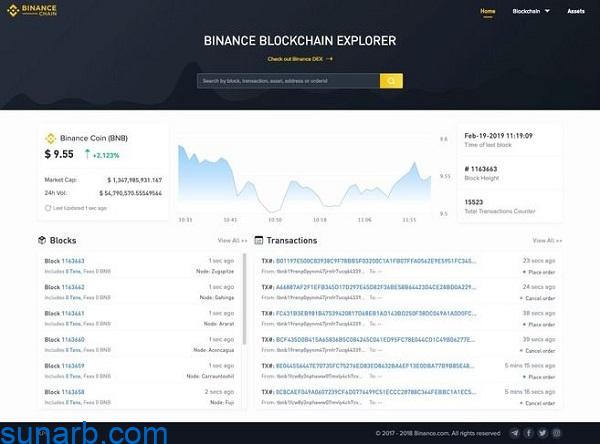Binance Chain Explorer Guide – Bitcoin Arab
Binance Chain Explorer Guide – Bitcoin Arab
The Binance Chain Explorer Guide begins by defining blockchain explorers, which exploit the nature of the public chain due to the transparency it provides, facilitating the verification and tracking process, as well as linking transaction history to addresses for value chain analysis. Designed for any user to interact with the blockchain and learn information about blocks, transactions and wallet balances.
Explorer’s Guide Binance Chain
Cryptocurrencies have always been associated with transparency, and blockchains have always tried to equalize opportunities, so that information is not limited to people who have access according to their role, it is available to everyone.. Blockchain chains make this possible in connection. With increasing transparency factor.
All information is available to anyone at any time and according to its design, according to Bitcoin and Ethereum chains, and this is one of the features that want to know about business operations and verify contracts.
Blockchain Explorer is a search engine that displays information about that chain in the past and present, which is useful for some if they want to track any payments or balances, it can be used to view transactions in blockchain public blocks only through an internet connection.. Information about BNB Coin Binance Chain as shown in the following image Explorer clarifies:
Here are more details on what Binance Chain Explorer’s interface offers for those looking to find any blocks, transactions or addresses, recent prices and trading volume:
First up: the blocks Blocks
Users can see the 10 most recent blocks built on the Binance chain by displaying on the front page.
- block height
- Mass production time
- Block age
- Number of transactions held
- The knot you built
- Combined charges
You can click on the block height to go to another page where users take an overview of the block in a more detailed and clear manner.
See also: Binance Cryptocurrency Exchange Review
Second: Binance Chain Transactions
According to the Binance Chain Explorer Guide the 6 most recent transactions made on Binance Chain can be viewed from the front page or by clicking See More and through these transactions users can reach the following:
- block height
- Transaction age
- According to the transaction
- Placing or canceling an order
- Transaction address
- Original recipient address if transaction type is “Transfer”.
If they want to get more details, they can click on TxHash, which will take them to another page with an overview of specific transactions.
Third: The Origins of Binance
In the Binance Chain Explorer directory, it is also possible to get a comprehensive view of all the assets offered by the Binance chain by going to the Asset Explorer, where you can find information on:
- original name
- Current price of the asset
- Market value of the property
- Total width of source
- Original title
Also See: Sites To Earn Bitcoin Every 5 Minutes
Bitcoin Explorer
As the Binance Chain Explorer Guide pointed out to us, every blockchain has an interface with commands that communicate with the database and through which the network history is displayed, and that interface is not easy for anyone to use, it requires some fees to be more clear.
Although there are other alternatives, including blockcypher.com or blockchair.com, the most popular bitcoin explorer is blockchain.com, and the one shown in the image above has basic information about the bitcoin blockchain, as it contains some basic elements we can mention the following:
1- Recent transactions
This list contains transactions that have already been validated and therefore sent to the memory pool, because transactions and transactions are completely contingent until they are inserted into a previously validated block.
2- Recent Blocks
Here the confirmed blocks are listed, they are arranged from the most recent to the oldest and they contain some details (block size, metal name, timestamp, block height) and accordingly, if you click on any of them, detailed information about it will appear, for example, on the trader “Mineral”. If clicked, information about the mineral address of the block will appear, which may be the address of a known mining complex, etc.
3- Size of memory pool
Its cumulative size is in bytes, for transactions still awaiting approval and included in the block, and the size of the memory pool is only an estimate of activities on the blockchain, and can be used as a meaningful indicator of required fees in the case of instant confirmation.
4- Estimated transaction volume
This is an approximate value using Bitcoin, an estimate of the actual transaction volume transferred between wallets, and that value is calculated by subtracting the transaction volume from the estimated value of the output returned to the respective wallets to spend again.
5- Actual transaction volume
This is a true measure of the total value of outputs confirmed on the blockchain on the last day that Bitcoin was made, and because of how Bitcoin works, the total includes those outputs as they flow back into the spending wallet. Spent.
6- Number of transactions
This is the number of unique transactions confirmed on the blockchain in the last 24 hours, confirmed by adding them to a pre-verified block, i.e. mined.
7- Feed the accumulated price
That price is in US Dollars, it is taken in several markets and in most cases the price is determined by who is providing the feed, not the spot price quoted on the trading platform.
8- Estimated hash rate
This rate calculates the current processing power of miners for the purpose of securing the blockchain, but this rate can be considered as an approximate value to evaluate the security rate of PoW of the blockchain.
With Blockchain Explorers, it is now easy to learn more information about assets, blocks and transactions through the chain interface.