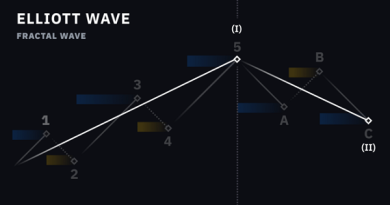The Essential Guide to Trading Binance Futures – Bitcoin
The Essential Guide to Trading Binance Futures – Bitcoin
The Essential Guide to Binance Futures Trading will answer all the questions you may have about futures trading, which is an agreement to buy or sell assets at an agreed price, but with a date that has not yet arrived and by which date the contract will expire, and the assets will be delivered back to their owners.
The essential guide to contract trading Binance futures
If you want to know everything about investing by buying futures contracts on Binance, you should check out this comprehensive guide for everything you need:
How to open an account Binance Futures
The process of investing in futures contracts requires investors to create an account on Binance Futures by following the steps below:
- Access to the Binance platform from Here.
- Click on the icon (Create account using phone number or email).
- Write an email.
- Add a password.
- Accept the terms and conditions.
- Click on (Create Personal Account) icon.
- Complete by checking the email inbox.
- Click on the icon ((USD (S)-M Futures.
- Activate the account by clicking the (Open Now) icon.
See also: Beginner’s Guide to Cryptocurrency Trading Strategies
Interface guide Binance Futures
You can learn the use of the various icons found on the Binance Futures platform by looking at the basic guide to trading Binance futures contracts, so we will explain them in the following points:
1- Icon menu
Many great services can be accessed by clicking this icon, the most important of which are the following:
- Frequently Asked Questions About Futures Contracts
- A pointer value.
- Financial ratio.
- Monitor the business market.
- Check bank balance.
- API, and Spot.
2- Price chart
You can find everything related to the contract you entered into on the Binance platform and track changes in prices on an ongoing basis in addition to the following services:
- Select the contract you want to query.
- Follow it until the finance percentage expires and a new round begins.
- Requests can be identified by pressing (depth).
- TradingView provides both a chart or a graph for easy monitoring.
- See all previously concluded contracts on the platform.
3- Order Entry Field
By clicking on this icon, you can see the types of orders provided by the platform to choose the one that suits you best for your investment, including isolated margin, intermediate margin and through which you can control the leverage.
4- Business Activity Panel
If you want to follow your investment activity on the platform, you should click on this icon because it allows you to switch between different tabs, you can see your open deals, as well as see the previously performed tasks and open the waiting list for canceling loans without prior warning, especially at a time when the markets are experiencing a lot of volatility. .
5- Margin overview
You can use this icon to buy different digital currencies, see the assets you have and follow the margin percentage so that you don’t lose all the currencies you have.
How to Charge Account Binance Futures
The Basic Guide to Trading Binance Futures Contracts explains the method used to charge an account for these contracts, as is done by transferring currencies from a spot account to futures by following the steps below:
- Click on the (Transfer) icon.
- Select the amount you wish to transfer.
- Click on (Confirm Transfer) icon.
- The transfer interface can be changed by clicking the two opposite arrows icon.
How to charge leverage on Binance
You can adjust the leverage associated with contracts entered into on the Binance platform by following these steps:
- Click on your agreement from the top of the page.
- Go to the command entry box.
- Click on (Leverage Amount).
- Choose the amount you want by hovering your mouse over the bar.
- Press (Confirm).
How to use hedging mode
Looking at the basic guide to trading Binance futures contracts, there is a so-called hedge that allows you to combine long and short positions at the same time.
That is, you can make a quick short position despite having a long open position without affecting the value of your profit, but you can do this only after activating the feature, otherwise the deals will be canceled automatically, so you must follow the following:
- Click on the three dots at the top right of the screen.
- Select the “Position Mode” option.
- Option (hedge mode).
See also: BITFINEX Cryptocurrency Trading Platform
How to use the calculator Binance Futures
If you have a large amount available and you want to know the value of the profit that can be achieved through it, you should use the calculator at the top of the screen, knowing that it has tabs as follows:
- target price: By this you will know the remaining value till you reach the target percentage.
- PNL: Uses all entry price, target price and position size to determine each profit, loss and revenue ratio.
- liquidation price: Sets the liquidation price based on position size and cryptocurrencies in the wallet.
concept Post-only And Time in force And less-only
These concepts are located at the bottom of the order entry box and are instructions you can add to the orders you place, and their meaning is explained in the Basic Guide to Trading Binance Futures Contracts as follows:
- Post-only: The application is saved after paying its fee in the order book without carrying out its implementation.
- less-only: The new orders you specify do not add anything to the currently open positions.
- Time in force: Through it, you will know the time remaining until the expiration of your orders by referring to yourself with the following symbols:
| Code | Its meaning |
| GTC | The order remains active until you cancel it |
| FOK | Do the whole job at once or you will be banned from doing it permanently |
| IOC | It is necessary to carry out part or all of the orders, knowing that the unexecuted part is cancelled |
The difference between Mark price And Last price
Binance protects investors from losses caused by significant price increases through the use of Mark Price and Last Price, and their definitions in the Basic Guide to Trading Binance Futures Contracts are as follows:
- Mark price: Supports price stability, calculated based on price and financial data.
- Last price: The last price reached while trading, which is used to calculate PnL profit and loss.
Knowing that mark price and last price vary depending on the type of order and its price used, it is recommended to select a price from the trigger menu below the order entry box to get more accurate. prices.
Order Types in Binance Futures
There are several types of orders you can use through the Binance platform, so we’ll cover them in the table below:
| the command | function |
| market | Shows the best price to buy or sell cryptocurrencies |
| border | It is placed in the order book at a fixed price and traded only when prices reach the fixed price |
| Stop the market | It is driven by a stop price, and when this price is reached, it is replaced by a market order |
| Stop limit | Make sure the sell price is lower than the stop price |
| Take advantage | Includes opening price, limit price and order trigger price and reduces open positions |
Automatic loan reduction
The insurance fund is used if the balance of the investment account falls below zero to reduce the size of the loss, but sometimes it is not possible to do that, and cope with the new situation when the investor is forced to close some open positions.
But open positions are not able to cover this loss in this case, investors arrange positions in queue where they advance more profit in queue, you can see queue by selecting ADL from queue.
See also: Coinbase for cryptocurrency
Cases of exposure of positions to insolvency
Liquidation occurs only when the margin balance and unrealized PnL (Profit and Loss) are low and you can avoid this by increasing the profit margin until the margin rate increases.
When you use the cross margin feature, it can be transferred to a position only through the use of separate margins, knowing that a percentage of profits and losses are divided between all open positions.
And you need to maintain a maintenance margin, because it guarantees you the continuation of the open positions, and if your positions are highly leveraged, you need a higher maintenance margin so that all the open orders are not canceled.
The Essential Guide to Trading Binance Futures makes investing very easy, so it’s a must-know if you’re taking this step of investing.